

It’s time to click on the Reset Password button to reset the password to anything you like. Now, you need to select the ntds.dit file (Windows Active Directory Database). Reset Active Directory Password (For Domain Controller) Now, you need to click on the Reset Password button to reset your password to blank. You must select the Windows SAM registry file PCUnlocker Windows 10 will automatically list all user accounts. The final step is to reset the Local Admin/User Password. Note: Once the boot process completes, the PCUnlocker main window will appear on the screen. Now, restart the computer, and the boot loading screen will appear immediately. Now, you need to insert the newly burned CD/DVD or USB flash drive on your locked PC. Boot Your Computer from CD/DVD or USB flash drive In the end, you need to press the F10 button to save your changes. Instead, you need to select the 1st Boot Device to Removable Device if you have a flash drive. You need to set the 1st Boot Device to CD/DVD-ROM to create a bootable CD/DVD. Next, select the BOOT menu and set the Boot Device Priority option. Once your computer turns on, you need to check the boot-screen for setup keys like DELETE key, F8 key, or F2 key to enter BIOS Setup Utility. Insert the bootable disk to your locked computer and boot it. Set BIOS to Boot From CD/DVD or USB flash drive You need to burn the ISO image using the BurnCDCC program to a blank CD/DVD, or you can also burn it on a USB flash drive using ISO2Disc.

Unzip the downloaded file and look for an ISO image file named PCUnlocker.iso. Create a bootable CD/DVD or USB flash driveĭownload the PCUnlocker on any other computer that is easily accessible to you. If you decides to try this Windows password recovery tool, please follow the steps below to get started! The trial version allows you to look at all your accounts rather than allowing you to remove the passwords of your Windows login account. However, it’s worth noting that the trial version has limitations. If you’re confused about the features of having paid version over free or free over paid version, this section provides you with brief information.
PCUNLOCKER ISO INSTALL
This tool can easily reset and unlock the forgotten Windows password you just need to install the software on the compatible operating system on your PC.
PCUNLOCKER ISO FULL
To download the PCUnlocker full version, just click on this link. PCUnlocker Windows 10/11 Free DownloadĪs stated above, the PCUnlocker is a paid tool, but you can use its trial version to check whether it works for you. For your money, you’ll receive the original tool rather than getting scammed. While buying the paid version, you don’t have to worry about losing your credit card details. The unlock tool is safe to use on your Windows PC as it keeps all your data protected.
PCUNLOCKER ISO FULL VERSION
The most straightforward answer to this question is “Yes.” The PCUnlocker works for Windows 11, 10, 8, 7, Vista, XP and 2003/2008/2012/2016 servers and its full version is a safe option as experts tested this fantastic tool on different anti-viruses.
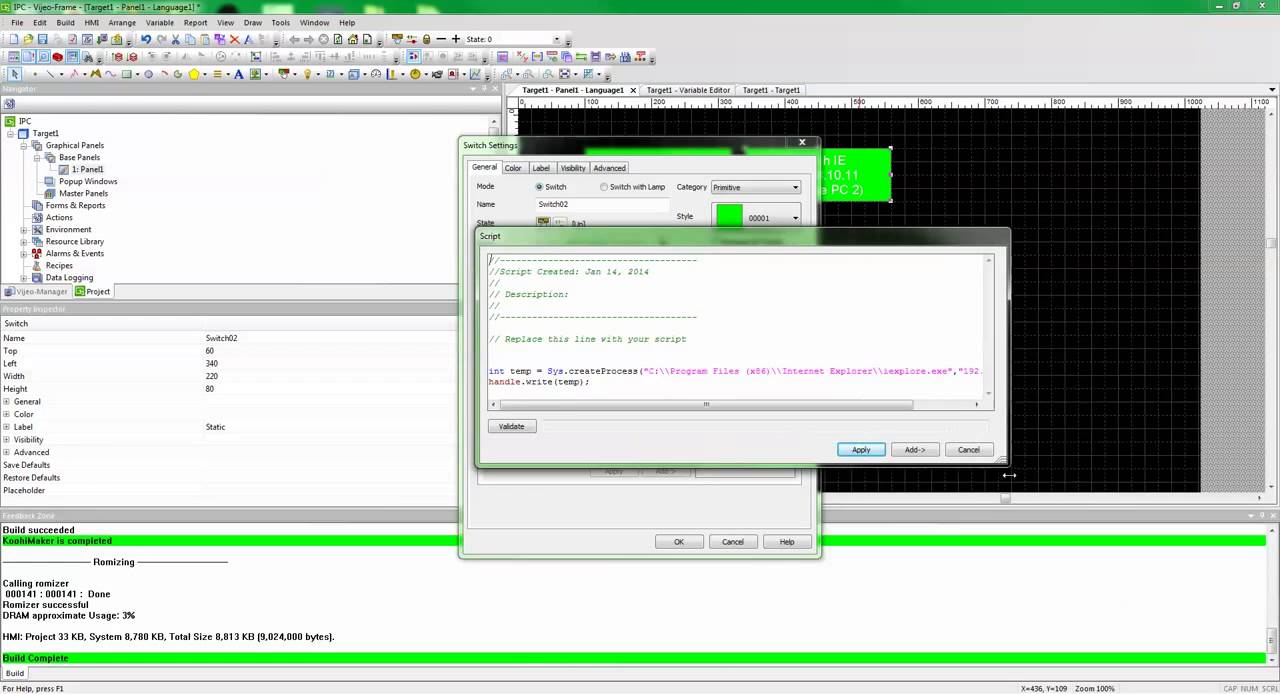
However, if you want to choose a cheaper and easier to use tool, then we’ll take a look at iToolab UnlockGo (Windows) – a valuable resource to unlock your device with ease.
PCUNLOCKER ISO HOW TO
In this detailed guide, we’ll be discussing the fantastic PCUnlocker windows 10/11 and how to use it. It helps you to regain access to your locked PC without installing Windows operating system again. You can use this tool to unlock domain administrator and other user account passwords. The unlock tool helps windows users in resetting forgotten or lost Windows local administrator passwords. PCUnlocker is a powerful resource for people who often forget their Windows passwords.


 0 kommentar(er)
0 kommentar(er)
